
EA Pip Scalper Problems Explained
The EA Pip Scalper is undoubtedly one of the best Forex autotraders out there, but this doesn’t mean that you won’t experience any issues with it. Today, we are going to cover the most common EA Pip Scalper issues and how you can get past them.
EA Pip Scalper License Verification Error
Now that you have downloaded the EA Pip Scalper Bot and have installed it on your trading platform, you should be able to trade with it. However, if you don’t go about this installation process the right way, you may get a license verification error.
To avoid this license verification error from occurring, first, after you have downloaded the bot, you need to go to the top menu in your MT4 or MT5 platform, click on “file”, then click on “open data folder” then, if you are using MT5, click on “MQL5” (MQL4 for MT4), then click on “experts”, then click on “advisors”, and then paste the bot into this folder.
You can then drag and drop the bot onto any Forex chart to have it place trades on your behalf (make sure to click “allow autotrading”). Now, with the window open, you need to go to the “inputs” tab, and you then need to paste your license key into the appropriate location, which you get on the website when you first download the bot.
If you are still seeing an error here, you can try going to the “tool” tab at the top menu of the MT4 or MT5 platform, then click on “options”, and go to the “expert advisors” tab, and make sure that the last two options/boxes are ticked (allow DLL imports/allow web request). All you need to do if you still have an error, is to copy and paste the website url into the allow web request section.
Turning the Bot Off with Open Trades
Something that people seem to be having issues with is knowing whether or not to shut this bot off at certain times. Particularly people are wondering if the EA Pip Scalper system will still make profits if it is turned off. The easy answer here is no, the app will not profit when it is turned off. It’s pretty self-explanatory really.
What can be confusing here is that while of course this app will not execute trades when it is turned off, if there are any open positions when the app is turned off, it will not be able to close those positions until it is turned back on. This is super risky because if your positions are left open for too long, things can go wrong. Therefore, it is strongly recommended that you close all open positions before switching the EA Pip Scalper bot off.
The Right Times to Trade
Yet another question about the EA Pip Scalper that people have been asking is when it is the right time to activate the bot, and if there is a bad time to do so. Well, first off, keep in mind that there is no Forex trading on the weekend, so activating the bot on Saturday and Sunday is totally useless.
Moreover, keep in mind that Mondays and Fridays can be quite volatile and unpredictable, so turning on the bot on these days is only recommended if you know what you are doing. If you are a total newbie with absolutely no Forex trading experience, limit the EA Pip Scalper to use on Tuesday, Wednesday, and Thursday. Activating the bot on these three days will ensure the biggest chances of success and profits.

Trading During a Market Crash
People have also been wondering if it is a good idea to trade during a market crash or a severe market downturn. The short answer here is no, you should turn the EA Pip Scalper Bot on during a severe market downturn. On that same note, for the biggest chances of success, always check investing.com and see if any currencies are experiencing 3 bull news. Any currencies experiencing 3 bull news should not be traded with for the time being.
Firewalls & Antivirus Programs
Some people have also reported that even with the proper license verification, their EA Pip Scalper still does not work. Well, another issue that we discovered has to do with antivirus programs and firewalls. Simply put, your computer’s defense systems may not recognize this app as being legit or safe. Of course, this Forex autotrader is both legit and safe. Therefore, the easy way to fix this issue is to open up any and all firewalls and antivirus programs that you have installed on your computer, and then add the EA Pip Bot to the list of accepted programs that should not be blocked from use.
EA Pip Scalper & Brokers
People have also been wondering about brokers, specifically which brokers can be used and if there are any minimum deposit requirements. So, first off, this particular autotrader actually works with all brokers.
As long as the broker is reputable, you can use it with this automated Forex trading software. There are no restrictions in this sense. In terms of a minimum required deposit, it is $100. This is much better than with most other apps out there, as most require at least $500 or $1,000 to trade, but not the EA Pip Scalper. All you need is $100.
Internet, Power, & Connectivity Issues
If you appear to be having internet connectivity issues, it is strongly recommend that you resolve these issues before attempting to use the EA Pip Scalper autobot. The fact of the matter is that you do really need a stable internet connection for it to work properly.
EA Pip Scalper Issues & Problems – Conclusion
We hope that we have been able to help solve the most pressing issues that you may be experiencing with this awesome new Forex autotrader. Keep in mind that we will be providing more FAQs, setup guides, performance results, and more, so stay tuned!
CLICK ON IMAGE BELOW TO SIGN UP

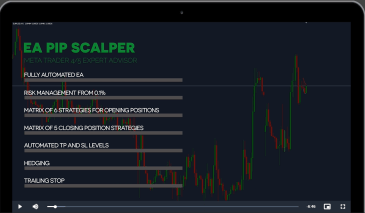


Leave a Reply